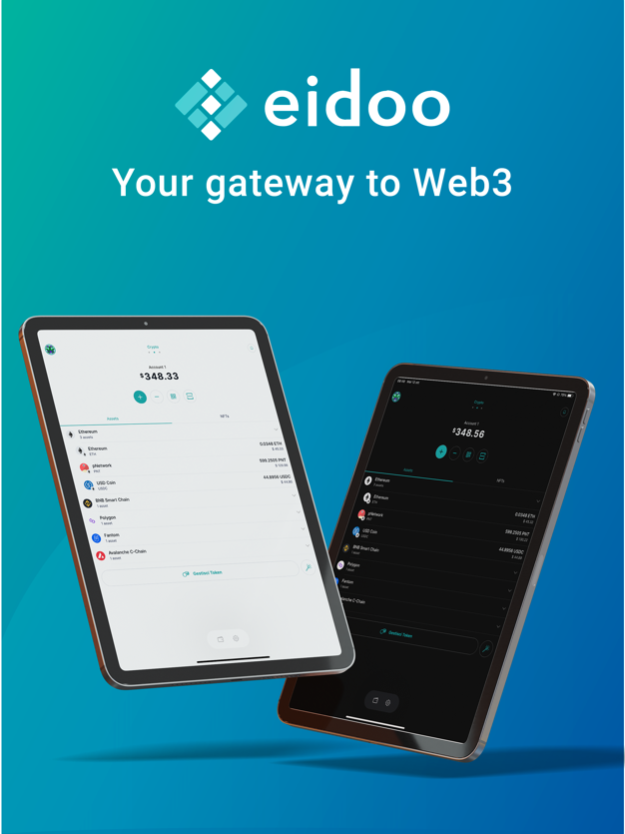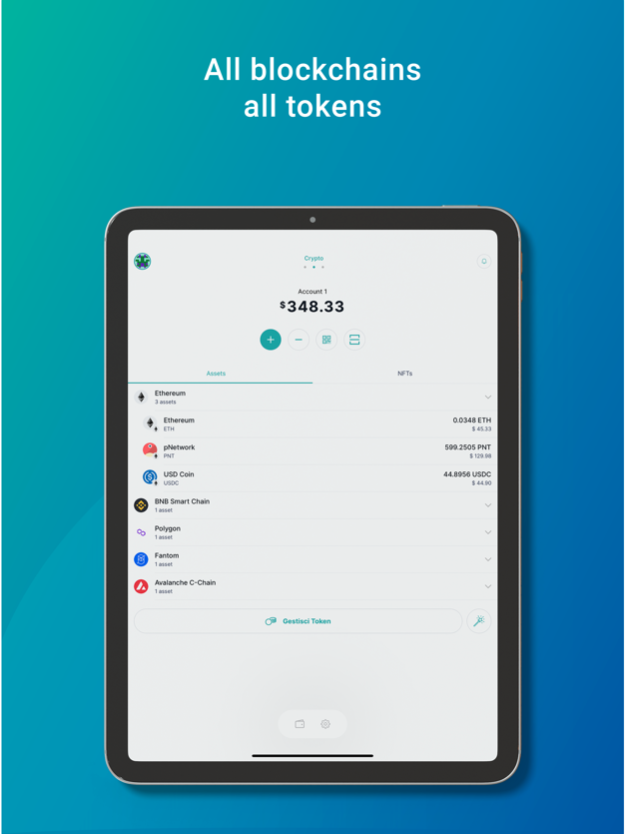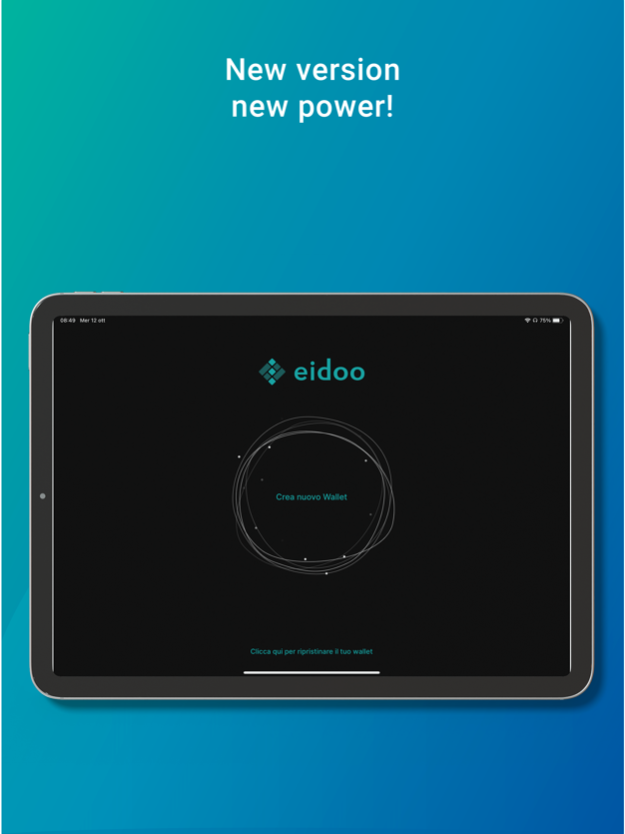Eidoo 1.14.3
Continue to app
Free Version
Publisher Description
With Eidoo App you can experience blockchain at its fullest. It is much more than a crypto wallet, and it was designed from the ground up keeping Web3 users in mind.
With a security-first mindset, Eidoo App has been one of the leading wallets in the European market that users trust to trade, swap, buy and store cryptocurrency.
Whether you are an experienced trader or just a new user, Eidoo App has all the tools needed to fit everyone’s needs.
Supported Assets
Eidoo supports popular blockchains and tokens, including Bitcoin (BTC), Ethereum (ETH), Binance Token (BNB), Polygon (MATIC), Fantom (FTM), Avalanche (AVAX), pNetwork (PNT), USDC, DAI, UNI, SHIB.
Security
Built with the highest security standards, Eidoo is a non-custodial wallet that allows users to have full control of their funds. The private keys are kept secure and encrypted without being transmitted to any server or third party. Furthermore, if you want to use a hardware wallet, both the Ledger Nano X and the Gridplus Lattice1 are supported by the Eidoo App.
Eidoo’s Security Center helps you assess what your transaction does and its risk level, making your whole blockchain experience easier and safer.
Jan 6, 2024
Version 1.14.3
Eidoo App update!
Bug fixes and general house maintenance so your Eidoo experience is cleaner and faster
About Eidoo
Eidoo is a free app for iOS published in the Accounting & Finance list of apps, part of Business.
The company that develops Eidoo is Eidoo Tech LTD. The latest version released by its developer is 1.14.3.
To install Eidoo on your iOS device, just click the green Continue To App button above to start the installation process. The app is listed on our website since 2024-01-06 and was downloaded 5 times. We have already checked if the download link is safe, however for your own protection we recommend that you scan the downloaded app with your antivirus. Your antivirus may detect the Eidoo as malware if the download link is broken.
How to install Eidoo on your iOS device:
- Click on the Continue To App button on our website. This will redirect you to the App Store.
- Once the Eidoo is shown in the iTunes listing of your iOS device, you can start its download and installation. Tap on the GET button to the right of the app to start downloading it.
- If you are not logged-in the iOS appstore app, you'll be prompted for your your Apple ID and/or password.
- After Eidoo is downloaded, you'll see an INSTALL button to the right. Tap on it to start the actual installation of the iOS app.
- Once installation is finished you can tap on the OPEN button to start it. Its icon will also be added to your device home screen.